








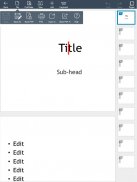


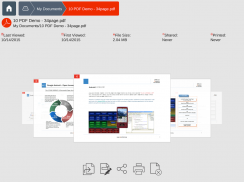

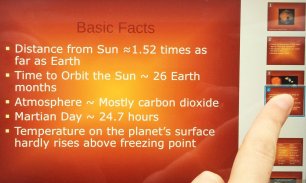



SmartOffice - View & Edit MS Office files & PDFs

Descrição do SmartOffice - View & Edit MS Office files & PDFs
THE COMPLETE OFFICE & PDF PRODUCTIVITY APP
SmartOffice is an intuitive, easy-to-use document editing application designed to meet the needs of today's mobile world. View, edit, create, present and share MS Office documents directly from your mobile devices. Our small file size and screen display that adapts to fit your smartphone or tablet make SmartOffice the perfect match for today’s on-the-go world.
FREEDOM TO WORK ANYWHERE
• Create new documents using blank or pre-designed templates
• Edit existing MS Office documents
• View, edit and present slideshows from your device or a projector
• Review/edit spreadsheets
• View and annotate PDF documents
• Convert Office documents to PDFs
• Wirelessly print to thousands of supported printers
COMMON FEATURES ACROSS ALL FORMATS
• View, edit, create, share, save MS Office documents
• Editing: copy, cut, paste, undo and redo
• Character formatting: bold, italics, underline; font style, size, color & highlight
• Save docs in their original file format or convert to PDF
• Screen display adapts to fit smartphone or tablet screen and supports multi-touch gestures
• All file formats include templates to aid new document creation
• Password Protection support (Office files) – open, view, edit and re-save encrypted Office documents on your device
• Cloud support – Open and save documents to the cloud with effortless synchronization with Box, Dropbox and Google Drive
DOCUMENTS
• Paragraph formatting: indent, alignment, bullets, numbering
• Insert images, shapes, and graphics
• Support for tables, shapes, charts (display)
• Reflow mode for easier reading on a small device
PRESENTATIONS
• Comprehensive text, paragraph, content formatting
• Shapes, images, textbox editing
• Insert images, shapes, and graphics
• Slide management and reordering
• Slide transition support
• Present slideshows directly from your mobile device or through a projector
SPREADSHEETS
• Cell formatting options: cell size and alignments, cell/column/row inserts and removal
• Multiple cell types: numeric, date, time, currency, fraction, percentage, scientific & more
• Multiple worksheet support; add/delete sheets
• Chart display and a wide range of formulas
PDF & IMAGE FILES
• View, annotate, highlight and share PDF documents
• Convert, export, save Office documents to PDF format
• View and insert major image types (JPG, PNG, GIF)
WE WANT TO HEAR FROM YOU!
Please contact sosupport@artifex.com, or directly from the app (Support -> Contact Us) if you have feedback or would like to report a bug. We are always striving to make the app better, let us know how we can improve.
FILE FORMATS
• Microsoft Office: Word (doc, docx), PowerPoint (ppt, pptx) and Excel (xls, xlsx) – view & edit
• PDF Viewer & Reader, Save as PDF
• View JPEG, PNG, GIF, TIFF, BMP images & HWP
• Vector WMF/EMF diagrams (view)
LANGUAGES – over 37 supported
Application localized for Chinese (Simplified & Traditional), English, Japanese, French, German, Italian, Korean, Polish, Portuguese (Portugal & Brazil), Russian, Spanish (Spain & Mexico), Hebrew, Dutch and Turkish
View documents in Arabic, Azerbaijani, Chinese (Simplified & Traditional), Czech, Danish, Dutch, English, Faroese, Finnish, Georgian, Greek, Hebrew, Hindi, Hungarian, Italian, Japanese, Korean, Kurdish, Latvian, Lithuanian, Maltese, Norwegian, Polish, Portuguese (Portugal & Brazil), Russian, Scots Gaelic, Slovak, Slovenian, Spanish (Spain & Mexico), Swedish, Turkish, Vietnamese, Yiddish
STAY CONNECTED
Facebook
<a href="https://twitter.com/Artifex" target="_blank>Twitter</a><br><a href="https://www.linkedin.com/company/artifexsoftware/?viewAsMember=true" target="_blank>LinkedIn</a><br><a href="https://www.youtube.com/channel/UCi7cUSYB30itGXfAmB7-Bpw/featured" target="_blank>YouTube</a>
O APP COMPLETO DO ESCRITÓRIO E DA PRODUTIVIDADE EM PDF
O SmartOffice é um aplicativo de edição de documentos intuitivo e fácil de usar, projetado para atender às necessidades do mundo móvel de hoje. Visualize, edite, crie, apresente e compartilhe documentos do MS Office diretamente de seus dispositivos móveis. Nosso pequeno tamanho de arquivo e tela que se adaptam ao seu smartphone ou tablet tornam o SmartOffice a combinação perfeita para o mundo em movimento de hoje.
LIBERDADE DE TRABALHAR EM QUALQUER LUGAR
• Crie novos documentos usando modelos em branco ou pré-projetados
• Editar documentos existentes do MS Office
• Visualize, edite e apresente apresentações de slides do seu dispositivo ou de um projetor
• Revisar / editar planilhas
• Exibir e anotar documentos PDF
• Converter documentos do Office em PDFs
• Imprima sem fio em milhares de impressoras suportadas
RECURSOS COMUNS EM TODOS OS FORMATOS
• Exibir, editar, criar, compartilhar, salvar documentos do MS Office
• Edição: copiar, recortar, colar, desfazer e refazer
• Formatação de caracteres: negrito, itálico, sublinhado; estilo da fonte, tamanho, cor e destaque
• Salve documentos no formato de arquivo original ou converta para PDF
• A exibição na tela se adapta à tela do smartphone ou tablet e suporta gestos multitoque
• Todos os formatos de arquivo incluem modelos para ajudar na criação de novos documentos
• Suporte à proteção por senha (arquivos do Office) - abra, exiba, edite e salve novamente documentos criptografados do Office no seu dispositivo
• Suporte à nuvem - abra e salve documentos na nuvem com sincronização sem esforço com Box, Dropbox e Google Drive
DOCUMENTOS
• Formatação de parágrafos: recuo, alinhamento, marcadores, numeração
• Inserir imagens, formas e gráficos
• Suporte para tabelas, formas, gráficos (exibição)
• Modo refluxo para facilitar a leitura em um dispositivo pequeno
APRESENTAÇÕES
• Texto abrangente, parágrafo, formatação de conteúdo
• Formas, imagens, edição de caixa de texto
• Inserir imagens, formas e gráficos
• Gerenciamento e reordenação de slides
• Suporte à transição de slides
• Apresentar apresentações de slides diretamente do seu dispositivo móvel ou através de um projetor
FOLHAS DE ESPANHOL
• Opções de formatação de células: tamanho e alinhamentos das células, inserções e remoção de células / colunas / linhas
• Vários tipos de células: numérico, data, hora, moeda, fração, porcentagem, científico e mais
• Suporte a múltiplas planilhas; adicionar / excluir planilhas
• Exibição de gráficos e uma ampla variedade de fórmulas
PDF & ARQUIVOS DE IMAGEM
• Exibir, anotar, destacar e compartilhar documentos PDF
• Converter, exportar, salvar documentos do Office para o formato PDF
• Exibir e inserir os principais tipos de imagem (JPG, PNG, GIF)
QUEREMOS OUVIR VOCÊ!
Entre em contato com sosupport@artifex.com ou diretamente do aplicativo (Suporte -> Entre em contato) se você tiver comentários ou quiser relatar um erro. Estamos sempre nos esforçando para melhorar o aplicativo, deixe-nos saber como podemos melhorar.
FORMATOS DE ARQUIVO
• Microsoft Office: Word (doc, docx), PowerPoint (ppt, pptx) e Excel (xls, xlsx) - visualizar e editar
• Visualizador e Leitor de PDF, Salvar como PDF
• Veja imagens JPEG, PNG, GIF, TIFF, BMP e HWP
• Diagramas vetoriais WMF / EMF (visualização)
IDIOMAS - mais de 37 suportados
Aplicativo localizado para chinês (simplificado e tradicional), inglês, japonês, francês, alemão, italiano, coreano, polonês, português (Portugal e Brasil), russo, espanhol (Espanha e México), hebraico, holandês e turco
Veja documentos em árabe, azerbaijano, chinês (simplificado e tradicional), tcheco, dinamarquês, holandês, inglês, feroês, finlandês, georgiano, grego, hebraico, hindi, húngaro, italiano, japonês, coreano, curdo, letão, lituano, maltês, Norueguês, polonês, português (Portugal e Brasil), russo, gaélico escocês, eslovaco, esloveno, espanhol (Espanha e México), sueco, turco, vietnamita, iídiche
FIQUE CONECTADO
Facebook
<a href="https://twitter.com/Artifex" target="_blank> Twitter </a><br><a href="https://www.linkedin.com/company/artifexsoftware/?viewAsMember=true" target="_blank> LinkedIn </a><br><a href="https://www.youtube.com/channel/UCi7cUSYB30itGXfAmB7-Bpw/featured" target="_blank> YouTube </a>



























